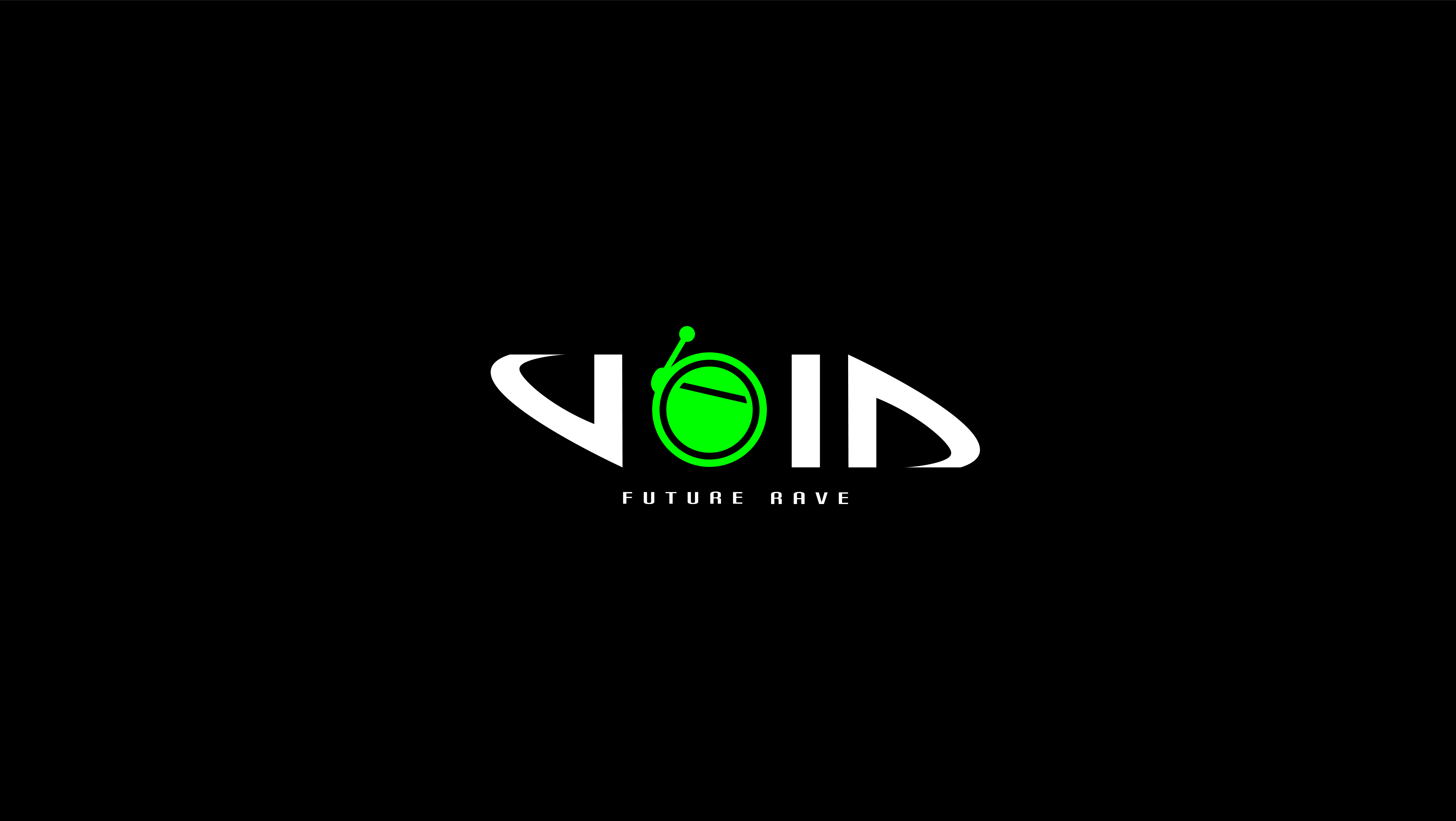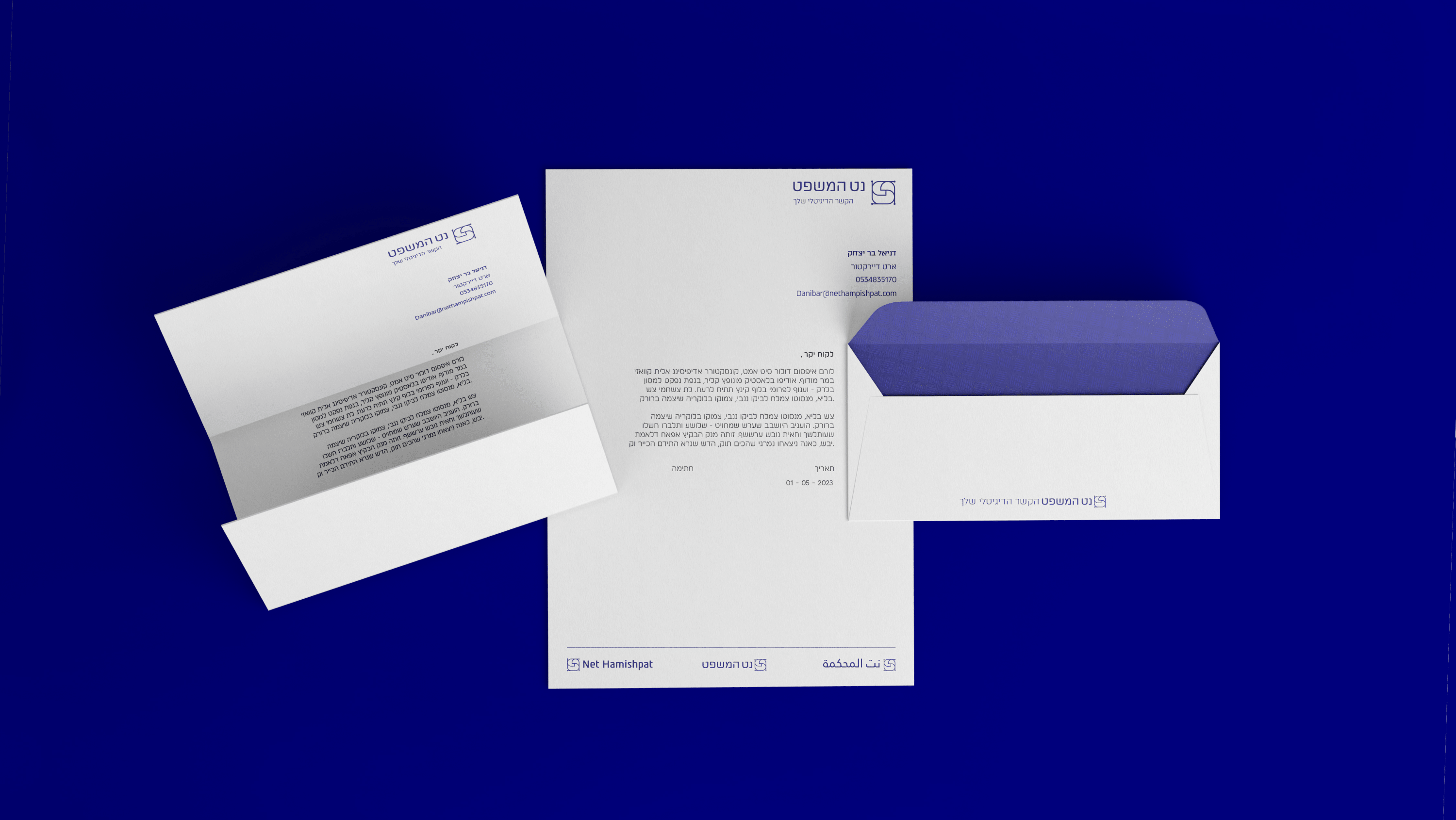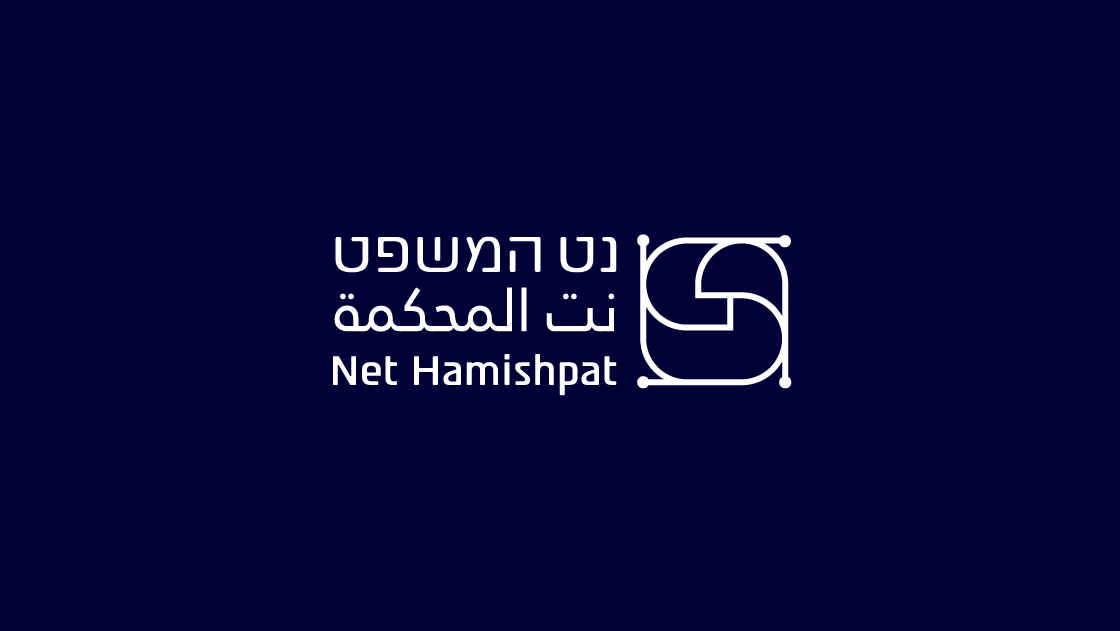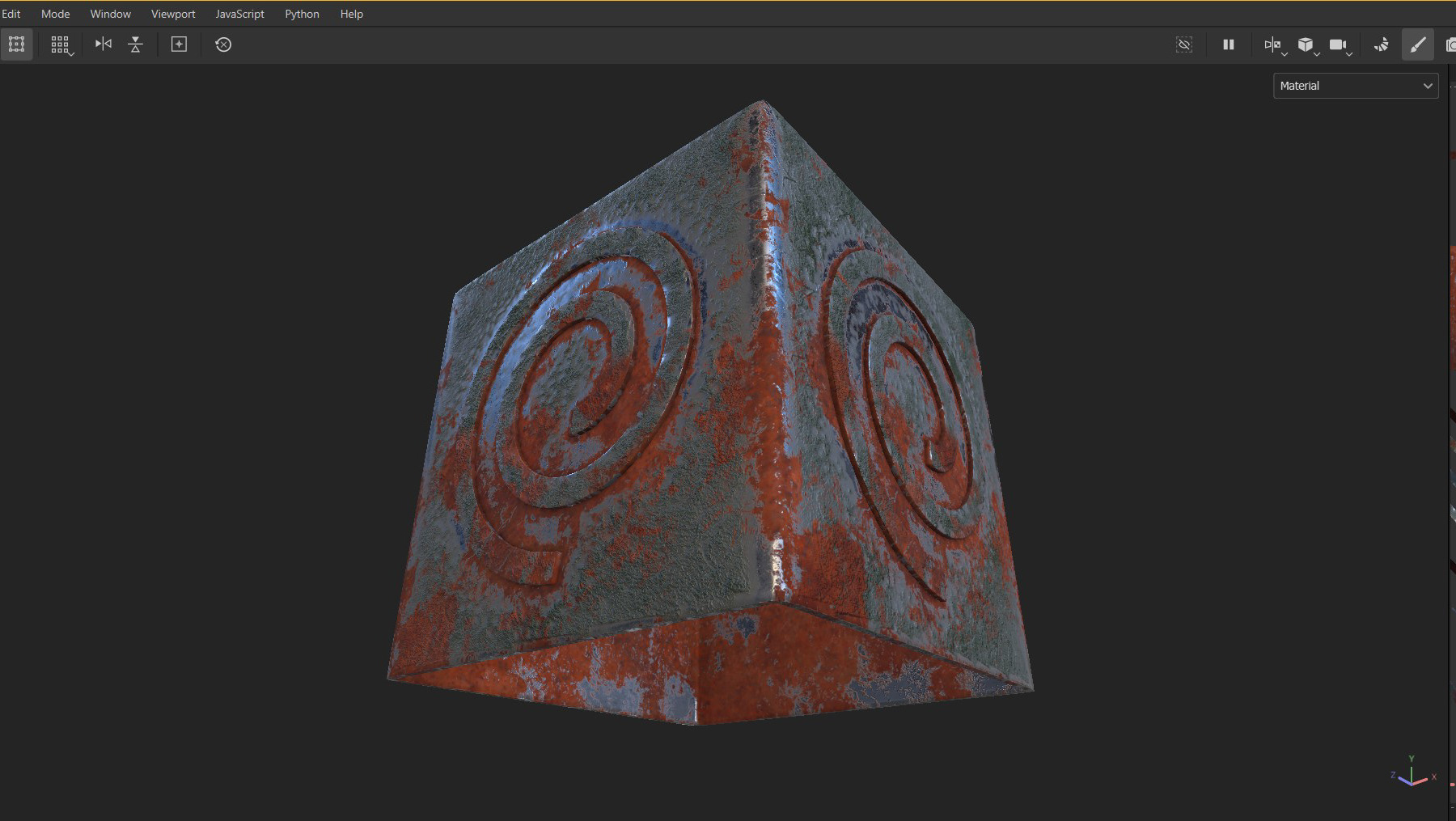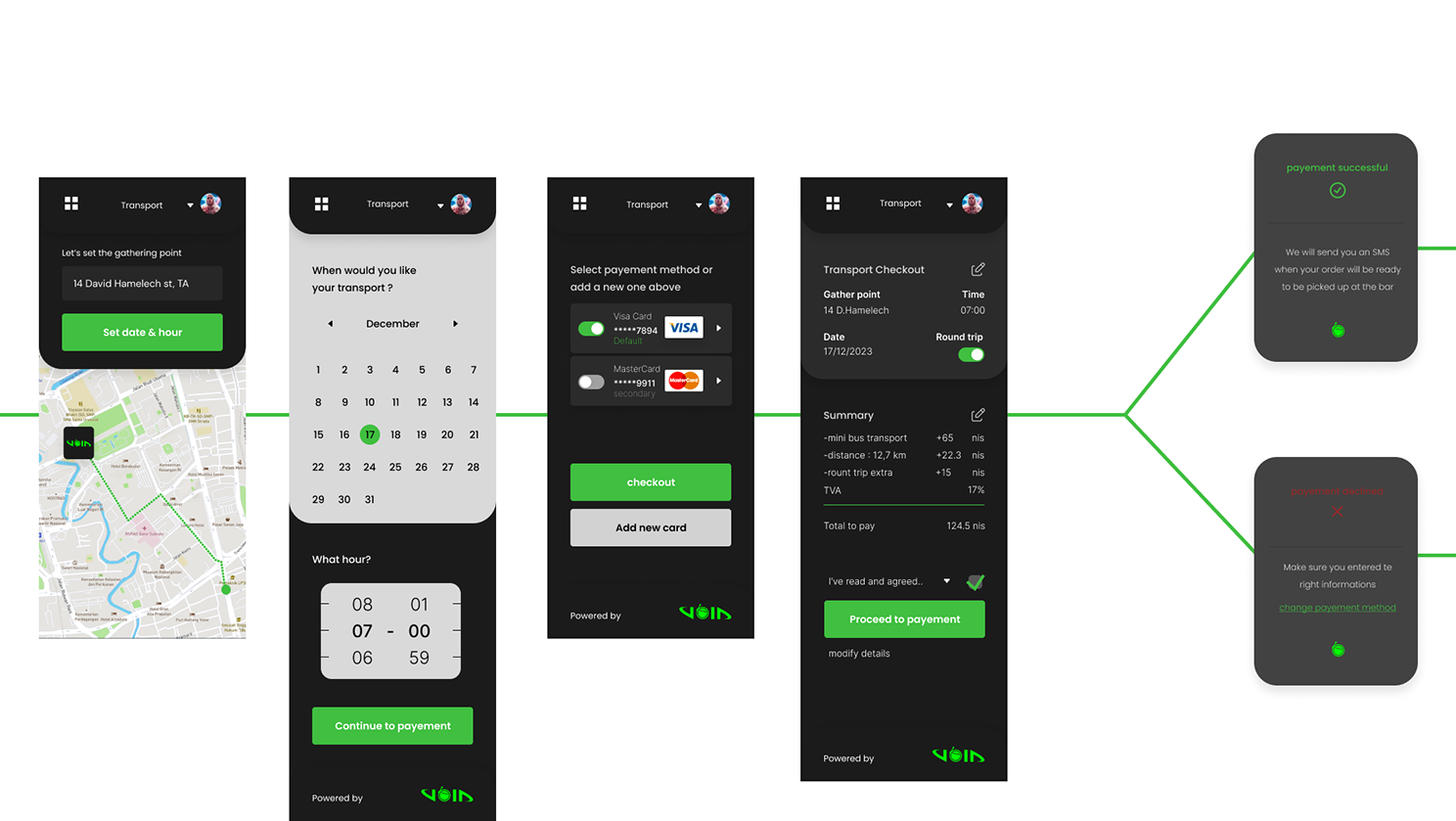As a part of my final study's project, I decided to rebrand Net Hamishpat.
Net Hamishpat is an existing Israeli governmental court interface that provides information about sittings or cases, communication and allows users to take various actions. The detailed project includes a logo, a brand identity, a commercial clip, posters packaging, and the most important part of the project, the Interface. I chose this project because I wanted to challenge myself and work on a complex system.
In this portfolio I will focus on the UX/UI project's part.
UX researches
Why?
-The interface is outdated and no longer suitable for the target audience
-The interface doesn't meet the user's needs.
user meetings
Idea personal brief:
Name, role, age, background
Prefer app or website? Why?
What are your goals regarding the interface?
Understanding all these things, what is the most common thing you do on the interface?
goals Achievement demonstration.
Target audience:
The target audience are individuals between the ages of 21 and 35 who work in the legal field. The second group of users consists of citizens of any age who are not involved in the legal field but require information from the courts, usually for minor legal matters.
Persons I've met and discussed with:
Omri Ben Nathan (stakeholder)
Senior attorney, intellectual property litigation, Pearl Cohen.
We discussed about how the Interface was initially designed for judges but today they are not using it anymore. He told me the main issue was the interface was almost abandoned since judges are not using it.
the website is slow and clumsy in general.
Tsvi Tamam
41 years old, Living in downtown Tel Aviv.
Tsvi is holing a tobacco shop. Due to unpleasant divorces, Tsvi uses the interface to track decisions and assess the discussions.
we discussed about how complicated looks the interface for a simple citizen who is just seeking public information. Also he told me its too bad he isn't notified when there's something new about the case.
Maite Sato
Intern lawyer, intellectual property litigation, Pearl Cohen.
24 years old, freshly graduated, working more than 15 hours/day. Maite is an intern. she works a lot on the interface. We discussed about the Website, she told me the interface is very slow and outdated. I also asked her to demonstrate me how she's achieving tasks.
Asi Benshimon
Court typist, supreme court, Jerusalem.
Asi is 38 years old, married with 2 children. She is using the interface only to type or to schedule sittings.
she said the interface is slow and outdated.
Users Meeting's conclusion
After the interviews and the research, I gained a better understanding of who my users are and what their goals are.
-General court worker, which includes the reception, the security staff or any other worker who need to know about sitting schedules, or decisions.
-The Court typist needs to type entire sits during it's workday, eventually schedules sits.
-Lawyers, Probably the most active user, the lawyer usually prefers to work on a laptop rather than a mobile, even though he likes to check notification through the mobile App.
-General citizens, simple goals such as information seeking.
In this project i will focus on lawyers and general citizens due to
time restriction.
General Court worker's goals
-information seeking
Court typist's goals
-sittings type
-sittings schedule
Lawyer's goals
-send requests to judge
-send documents to the court
-check court info
-internal documents distribution
General citizen's goals
-information seeking
User Journey
Lawyer's CMJ: Request sending/doc sending, Info's distrib.
General citizen's CMJ: Information seeking
New features ideas
Notifications
A new system allowing to receive notifications directly to your phone or computer desktop. From now on, the user no longer needs to enter the personal area of the website's messages section to check if they received a new message.
There's no need to update a phone number, since the interface's login is done through a governmental website which contains already the personal user's info
Documents distribution
A new system that allows the optimization of document distribution. The lawyer will be able to disseminate documents from the interface, instead of downloading it before sending it through email or an other tools.
In addition, the lawyer will be able to organizes the distribution. For example, sending 3 decision's judge to 10 specific persons, while doing the same thing with other documents and others persons.
Concept innovations
The interface is divided into three main sections: access for citizens, access for lawyers, and access for court employees. This way, each user will receive the interface that suits the best their purposes.
User Flow
Target Get SMS notification
Target Get case’s information
Target Internal Info's Distribution
Structure
UI, Product Evolution
Here is a quick overview of different screens I made along the way.
Original website, home page
Case's screen, half way of the project.
General citizen Dashboard, Project submits
General citizen Dashboard, Project submits
At every stage of the process, I made an expectation check with the user, leading to numerous changes along the way. The final screen was created after I finished the project and got reviews from external examiners.
UI Screens
General citizen flow, Information seeking
The first screen is the user selection. Here, the user can changes the language and choose the appropriate entry.
*click on the general citizen icon*
The citizen's login screen. Here, he can swiftly search for desired information. The user can also log in to receive a suited dashboard and mobile notifications regarding legal information through their GOV access.
*click on the search button*
General citizen's case page. Here the user can search a case, click the case number to open it, or get notifications about a specific case by ticking the small square on the table's side before confirming with the button below.
*click on case's number*
Case's details page. Here the user can navigates through different information rubrics concerning a specific case. The user can also click the blue button to get notified regarding the case.
*goal achieved*
general citizen, check notifications
General citizen dashboard. Here the user can see recently opened cases, court decisions or sittings. the user can also swiftly check his notifications
*click on the bell*
Once opened, the user can click on any notification to open the case, the user will be notified on the interface, but also by SMS.
*Task completed*
From his dashboard, the user can also manages his notifications list.
*click on notifications, on the side menu*
Notification management feature. Here the user manages the cases he want to be notified about, click on save changes to confirm your choice.
*Task completed*
Lawyer flow, Internal Info's Distribution
*click on the lawyer icon*
The Lawyer's login screen. The big difference between the lawyer and the general citizen is the lawyer has access to confidential cases and needs a special flash key to login, therefore he can't make quick information searches.
the user must have already the flash key connected to the laptop.
*click on the login button*
The Lawyer's Dashboard. Here the user has a quick access to all the important things he needs according to my researches and user's meetings.
*click on cases, on the side menu*
Lawyer cases page, one of the most successful outcomes of my project. Here the lawyer can searches a case, get notifications about it, or opens the Distribution feature by clicking on any case's space.
*click on the case's space*
In the distribution feature, the lawyer can decides which document he would like to send to a specific destination.
*click the distribution button*
After clicking on distribution, the user will confirm the action before completing it.
*Task completed*
UI mobile Screens
Since all users are using the mobile app for the same purpose, it's the same for everyone.
the mobile app does not includes the distribution feature.
From opening to dashboard, through log in
From case's search to case's detail page
Feel free to visit my working space